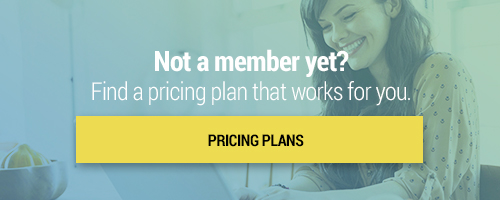Search through our library of courses, select a category you might be interested in, use the search bar, or filter options on the left side of the page.
How to Save a Website Favorite on Safari on an iPad
Learn how to save a website favorite on Safari on an iPad.
Managing Multiple Accounts on Google Chrome on an iPad
Learn how to manage multiple account on Google Chrome on an iPad.
How to Join a Google Classroom with a Code on an iPad
In this video you will learn how to join a Google Classroom with a code on iPad.
Rename a File in Drive on an iPad
In this video you will learn how to rename a file in Google Drive using the Drive app on iPad.
Connecting and Forgetting Wi-Fi Networks on a Mac
In this tutorial, we'll cover how to connect your Mac to Wi-Fi and forget Wi-Fi-networks.
Bookmarking Websites on Safari
In this video, we'll cover how to bookmark websites on the Mac version of Safari.
Checking for Software Updates on a Mac
In this video, learn how to check for software updates and see your OS version.
Setting a Default Web Browser on a Mac
In this quick tutorial, we'll cover how you can set a default web browser in your Mac settings.
Uninstalling and installing programs on a Mac
In this tutorial, discover how to uninstall and install programs and applications on your Mac.
Accessibility Settings on a Mac
Discover all of the different accessibility settings available on your Mac.
Pinning Apps to the Dock on a Mac
In this video, we'll cover how to pin your favorite or most-used apps to the Dock on your Mac.
Enabling a Web Camera on a Mac
In this video, learn how to enable a web camera on your Mac for various applications.
Choosing a Microphone on a Mac
In this quick tutorial, we'll show you how to choose a microphone for use on your Mac.