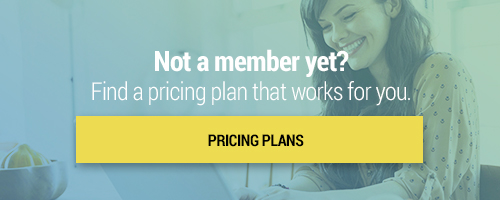Search through our library of courses, select a category you might be interested in, use the search bar, or filter options on the left side of the page.
Sounds for ELLs in SMART Notebook
Join our ‘Sounds for ELLs in SMART Notebook’ course and discover the power of integrating SMART Notebook technology to elevate English Language Learner (ELL) experiences. Uncover effective techniques for teaching phonetics, pronunciation, and auditory skills through interactive lessons. Participants will engage in practical applications, harnessing SMART Notebook tools to create dynamic and immersive learning environments that are tailored to the unique needs of ELLs.
Higher Level Teaching with SMART Notebook Updates
Join us for this course where we will check out the new features and fixes from the latest release of SMART Notebook: 23.1 SP2. We will highlight the newest features introduced in this version as well as point out fixes and updates so that you can continue creating high level, engaging lessons for your students.
Kicking off the New School Year with Lumio Activities
If you're looking to get students engaged right at the start of the new year, look no further than Lumio! You can use Lumio templates to create original interactive content that can be pushed out to your students for independent or collaborative work. Join us as we dive into what's new with Lumio, game-based activities, student performance, and using the Kooth integration for mental health and well-being.
Differentiation Tips for ELLs Using Lumio
Lumio is a digital tool for creating and editing lessons, activities, and assessments. But how can this tool be used to differentiate instruction? In this session, we will explore how Lumio can help you to address the diverse strengths and weaknesses of your students. We'll provide background information on differentiating instruction for your ELLs, along with resources to help you differentiate planning, instruction, management, and student assessment. Join us as we explore how to create additional supports for students to complete Lumio lessons and reach language objectives.
Celebrate Black History with Game-Based Learning
Let’s celebrate Black History Month through game-based learning activities. In this course, we’ll cover fun and engaging activities using Blooket, Lumio, Quizlet, Nearpod, and Quizizz to help students learn about the important people, accomplishments, and events throughout black history.
Using SMART Board to Support Literacy
Looking for more engaging literacy lessons? Well, look no further than your SMART Board. There are many features on the SMART Board that can bring your literacy lessons to the next level. You will learn how the SMART Board can foster comprehension, engagement, and collaboration among your students. Come explore how to use SMART Lab to quickly create literacy activities.
A morning meeting that goes over the calendar and class schedule has always been a staple in primary classrooms as a way to set the tone for the day. What if you could incorporate technology into your morning meetings? How about leveraging them as a way to engage students and bolster your classroom community, even when students can’t be present in the physical classroom? Join us as we explore how to use Lumio to transform your morning meeting activities!
Creating Student-Driven Instruction with Lumio
The more technology advances, the more independent today's learners can become! Lumio, formerly known as SMART Learning Suite Online, enables learners to take control of their learning in a multitude of ways. Contributing to workspace activities, accessing lessons outside of class, and manipulating individual handouts are just some levels of ownership students can take. Join us as we walk through what's possible when students can access lessons from anywhere, at any time, and on any device!
Introduction to SMART Notebook
New to SMART Notebook? Curious to learn how it can help you take your teaching to the next level? Join us as we help you get started with the software. In this course, we’ll share a number of helpful techniques including how to take advantage of pre-made templates to create lessons with ease, how to import outside presentations and materials into your SMART Notebook, and how to link the files you create to the Internet to push out to your students!
Supports in SMART Notebook for the Special Education Classroom
When using the SMART Notebook software in your special education classroom, you may want to change the way you use it to better fit the individual needs of your students. In this session we will show you how SMART Notebook activities and content creation techniques can be adapted to address specific IEP goals. We will also provide you with strategies to systematically monitor these teaching adaptations for maximum impact in the classroom.
Differentiation Tips for SMART Notebook
Discover how technology, specifically your SMART Notebook software, can help you address the diverse strengths and weaknesses of the students in your classroom. We'll provide background information on differentiating instruction, along with strategies and resources to help you differentiate planning, instruction, management, and student assessment. This session will focus on creating additional supports to complete SMART Notebook activities for a variety of learners in your classroom.