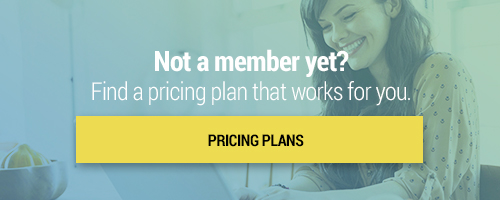Search through our library of courses, select a category you might be interested in, use the search bar, or filter options on the left side of the page.
Using Existing PDFs & Worksheets with Lumio
Lumio, formerly know as SMART Learning Suite Online, gives you the ability to use pre-existing PDFs, worksheets and other content to create independent handouts or digital dittos. If you are looking to handout content to students to have them annotate, draw, type and add images as answers this session will cover exactly that. Learn how to leverage Lumio to provide worksheet activities, game based activities and more. Activities can be provided to students for out of class instruction via Canvas, Google Classroom or any LMS you may be using.
Using Lumio's Monster Quiz to Create Competition
Not only can Google Classroom serve as the vehicle to deliver your instructional content but can facilitate assessment as well! We are here to share tips for delivering instructional materials and links to assessments students can access on their own devices at home. This course will focus on using Google Classroom to push-out materials that can be assessed through a Monster Quiz to gather students to collaborate and monitor student understanding at the same time.
Teaching Reflections Across a Line Using Lumio
In this session we will highlight features available in Lumio, formerly know as SMART Learning Suite to allow a teacher to facilitate direct instruction as well as provide students the opportunity to learn on their own. Using individual handouts and group work you will learn how to leverage Lumio to provide student opportunities for independent practice on demonstrating understanding of the mathematical concept of reflection.