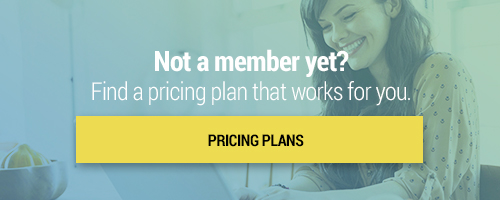Search through our library of courses, select a category you might be interested in, use the search bar, or filter options on the left side of the page.
FILTERS:
SORT:
Office Hours Tools: Google Drawings
Combining Google Drawings for a collaborative workspace and Google Meet for communication, a teacher can create a great Office Hours Meeting. Take a look at how this works.
Office Hours Tools: Google Jamboard
For those Synchronous teaching moments when you connect live to your students and need to demonstrate, discuss or reteach concepts. Google Jamboard is a great tool for the digital remote teacher!
Office Hours Tools: ShowMe App
For those Synchronous teaching moments when you connect live to your students and need to demonstrate, discuss or reteach concepts. Using the ShowMe app on your iPad, this is easy!