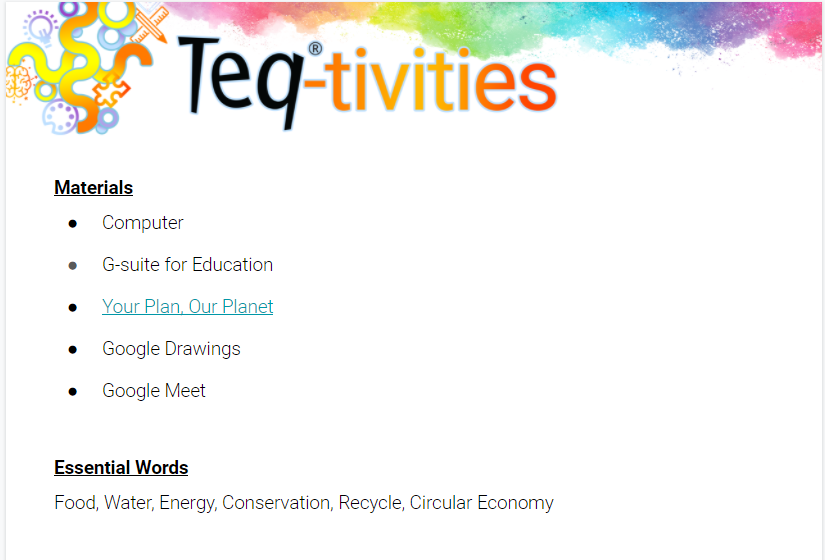How Can I Help The Environment?
Category: Science - Elementary
Educational Standards that this lesson meets:
Next Generation Science Standards
-K-ESS3-3
CSTA Computer Science Standards
-1A-DA-06
TEKS - Texas Essential Knowledge and Skills (Curriculum Standards)
-112.14.b.1.A
-112.14.b.2.A
-112.14.b.2.F
-112.15.b.1.A
-112.15.b.2.A
Engage Your Students with Google Drawings
Google Drawings is a very powerful, yet under-utilized tool! It allows users to collaborate and work together in real time to create flowcharts, organizational charts, website wireframes, mind maps, concept maps, and other types of diagrams. It can be used as a single app or is built right into Google Docs. In this lesson, we will explore the basics of Google Drawings as well as some of the many ways to engage students in the classroom.
How Can I Help The Environment?
Students will go to Your Plan, Our Planet by Google. Students will go through answering questions about their daily habits and learn information and tips on how they can reduce their own carbon footprint. Students will use Google Drawings to create a poster intended to show ways we can reduce, reuse, and recycle.
*Note: G-Suite is now known as Google Workspace