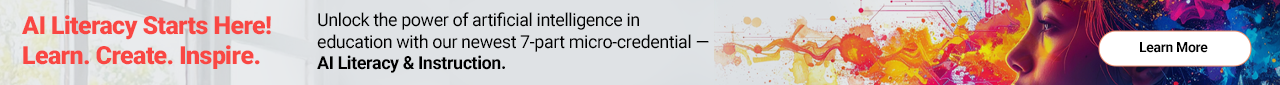- Sunday
- Monday
- Tuesday
- Wednesday
- Thursday
- Friday
- Saturday
- 27
- 28
- 29
- 30
- 31
- 1
- 2
- 3
-
Monday 4
Supporting Exceptional Students in Science
Differentiation is a term all educators are familiar with, but how can we best support exceptional students when it comes to specific subjects? English language learners, special education, and gifted students all deserve specialized learning strategies to be the most successful in the science class
10:00AM - 11:00AM EDT4 -
Tuesday 5
AI Optimism: Redefining AI in education
AI can be more than digitizing worksheets. Join Becky Keene to discover how artificial intelligence can truly transform education. We'll explore the AI Optimism Framework to move beyond basic substitution towards learning experiences that were previously impossible. Learn practical strategies fo
02:00PM - 03:00PM EDT5 -
Wednesday 6
Empowering Student Voice with Wakelet
Did you know you can now upload and record videos within Wakelet? Combined with a variety of new integrations and the ability to create unique collections, student projects will be transformed in ways you never imagined. Join us as we explore the platform and how you can harness its power to foster
10:00AM - 11:00AM EDT6 -
Thursday 7
The Future is Now! – AI and AKCIS in Student Career Development
In the digital age, career development and planning are more dynamic and accessible than ever. This session will provide educators with innovative techniques to integrate AI-driven prompts into their classrooms and coursework. Participants will explore the Alaska Career Information System (AKCIS), a
02:00PM - 03:00PM EDT7 - 8
- 9
- 10
-
Monday 11
AI Study Assistants for Students
As technology continues to advance and educational institutions incorporate AI, the birth of AI assistants is now upon us. What student can't use some help figuring out a homework problem or need assistance with difficult concepts? AI chatbots and tutors are available to students for on-demand h
10:00AM - 11:00AM EDT11 -
Tuesday 12
3D Printing Through Grade Levels
Discover how 3D printing can support student learning from elementary through high school and beyond. This webinar explores age-appropriate applications, curriculum integration strategies, and key considerations for successful implementation of 3D printing at every grade level. Learn how MakerBot&rs
02:00PM - 03:00PM EDT12 -
Wednesday 13
Creating Your Digital Teacher Portfolio
Showcase your skills, stand out in the job market, and take charge of your professional journey! This hands-on course will empower educators to design a compelling and polished online portfolio that highlights your teaching philosophy, classroom achievements, and certifications. Whether you're a
10:00AM - 11:00AM EDT13 - 14
- 15
- 16
- 17
-
Monday 18
Supporting ELLs in the Math Classroom
Whether you’re an elementary school teacher who teaches math or a secondary math teacher, this session is for you! Join us as we take a look at strategies for English language learners (ELLs) in the math classroom. We'll go over specific strategies, best practices, as well as share some re
10:00AM - 11:00AM EDT18 - 19
-
Wednesday 20
Intro to Gemini
Want to use AI but aren't sure where to start? Join us for this session where we will explore Google's AI tool, Gemini. We will review the basics of the Gemini platform as well as some newly added features. You will walk away from this session knowing how to use Gemini to boost productivity
10:00AM - 11:00AM EDT20 - 21
- 22
- 23
- 24
-
Monday 25
Intro to Podcasting
Join us as we explore the potential of podcasting in the classroom. Podcasts have exploded in popularity over the last few years and educators all over have realized they can be a powerful classroom tool. But what are podcasts? What place do they have in the classroom? How can we best utilize this a
10:00AM - 11:00AM EDT25 - 26
-
Wednesday 27
Stop Motion Storytelling with Gif-O-Graf
Meet the world’s first all-in-one animation machine, Gif-O-Graf! Their Animation Machine V2 is designed for all ages and abilities. It provides a hands-on device for exploring alternative modes of communication and making captivating stories. In this session, we'll explore how to get start
10:00AM - 11:00AM EDT27 - 28
- 29
- 30
- 31
- 1
- 2
- 3
- 4
- 5
- 6
- 7
-
Monday 8
Starting the School Year Strong with Classroom Management
Starting a school year can be equally exciting and anxiety-producing. New classes, new students, and different experiences can often present challenges, especially for new teachers. Join us as we discuss some best practices and ideas for creating and implementing practical, engaging, and sustainable
03:00PM - 04:00PM EDT8 - 9
-
Wednesday 10
Ice Ice Breaker: Generating Personalized Learning Activities with AI
Icebreakers provide a positive way to build connections and rapport in the classroom. They are a great back-to-school activity because they can help enhance communication, reduce anxiety, and simply create a welcoming atmosphere. In this session, we will explore how to use AI to create personalized
03:00PM - 04:00PM EDT10 - 11
- 12
- 13
- 14
-
Monday 15
5 Google Chrome Extensions to Give You a Productivity Boost
Ready to supercharge your Chrome browser? Join us to explore powerful Google Chrome extensions designed to enhance your productivity. Learn how to leverage these tools to save time and work smarter, not harder. We'll highlight practical tools for organization, task management, information gather
03:00PM - 04:00PM EDT15 - 16
-
Wednesday 17
Podcasting with Audacity
Podcasts are transforming the classroom environment by significantly increasing student engagement. Teachers everywhere are excited about incorporating them into different content areas. In this course, we will explore how to create and share podcasts using the free and open-source digital audio edi
03:00PM - 04:00PM EDT17 - 18
- 19
- 20
- 5
-
Monday 6
Effective Progress Monitoring: A Guide to Using Reading Benchmarks
Join us for this session, where you will get a front-row seat to Science of Reading aligned strategies for implementing reading assessments. We will discuss how benchmarks can be used to monitor student progress and inform instructional decisions. This course will cover the "why" and "
03:00PM - 04:00PM EDT6 - 7
-
Wednesday 8
Co-Planning with AI
Join us for an engaging session exploring how Artificial Intelligence can become your most efficient co-planning partner. Discover practical strategies to leverage AI tools for rapid brainstorming, objective setting, and curriculum alignment. We'll demonstrate how AI can help you generate divers
03:00PM - 04:00PM EDT8 - 9
- 10
- 11
- 19
-
Monday 20
Classroom Management in the Science Lab
Navigate the unique dynamics of a science lab with confidence! In this session, we will discover practical strategies for effective classroom management, specifically tailored for hands-on, inquiry-based learning environments. We'll explore techniques to optimize student engagement, promote safe
03:00PM - 04:00PM EDT20 - 21
-
Wednesday 22
UDL in the Secondary Math Classroom
Join us for this session, where we'll discover practical ways to apply Universal Design for Learning (UDL) in your secondary math classroom. Explore specific UDL strategies designed to help every student build confidence and achieve success in mathematics. Learn how to differentiate math activit
03:00PM - 04:00PM EDT22 - 23
- 24
- 25
- 26
-
Monday 27
Digging Deep with Gems
Unleash the full potential of AI in your instruction with this session, focused on Gems within Gemini for Education. Discover how to create and leverage custom AI experts tailored to your specific curriculum, grade level, and pedagogical needs. We'll explore practical applications, from generati
03:00PM - 04:00PM EDT27 - 28
-
Wednesday 29
Assessment in PBL
In this session, we will explore effective strategies for evaluating student learning and skill development in a project-based learning (PBL) environment. At the end of the session, you will be equipped with the knowledge and tools to design and implement authentic assessments that go beyond traditi
03:00PM - 04:00PM EDT29 - 30
- 31
- 1
- 26
- 27
- 28
- 29
- 30
- 31
- 1
- 2
-
Monday 3
Escape from the Math Textbook with Breakout EDU
Breakout EDU is the key to unlocking a love of learning. Plus, Breakout EDU games are standards-aligned to meet classroom goals, and include content for foundational math skills, geometry, pre-algebra, algebra, and more. In this session, we will delve deeper into how you can enhance your math curric
03:00PM - 04:00PM EST3 -
Tuesday 4
Human Sustainability in Schools
This session introduces Human Sustainability as a holistic approach to strengthening school communities by reducing burnout, retaining talent, and empowering educators to thrive in their work. Grounded in the CORE Workplace Framework, participants will explore how leaders and staff can work together
12:00PM - 01:00PM EST4 -
Wednesday 5
Creating a Culture of Kindness in the Early Childhood Classroom
As educators, we know the importance of building a positive classroom community. A major part of bringing this practice to life is teaching our students the importance of kindness and treating one another with respect. In this session, we will review the value of creating a culture of kindness at an
03:00PM - 04:00PM EST5 - 6
- 7
- 8
- 9
-
Monday 10
Bringing Science to Life with Current Events
Looking to bring the “real world” into your science class? This workshop will show you how to utilize today's headlines to make scientific concepts relevant and engaging. We'll explore practical strategies for connecting topics such as climate change, disease outbreaks, and space
03:00PM - 04:00PM EST10 - 11
-
Wednesday 12
PowerBuddy & You: The Next Chapter
We're back for round two and ready to dive deeper into PowerBuddy, your AI pal designed to optimize your classroom. In this session, we'll walk through how PowerBuddy can help design a unit plan that includes creating lessons, quizzes, homework, rubrics, and more. Unlock your full potential
03:00PM - 04:00PM EST12 - 13
- 14
- 15
- 16
-
Monday 17
AI for Strategic School Leadership: Things to Consider
This session explores how AI tools can revolutionize school administration by enhancing efficiency and providing data-driven insights. We will go beyond basic tasks to show how AI can streamline and transform your workflow, freeing up valuable time for strategic leadership. You'll learn to lever
03:00PM - 04:00PM EST17 - 18
-
Wednesday 19
Making Group Work, Work for Every Student
Are you ready to move beyond random student groups? Join us to unlock the full potential of collaborative learning. This session will provide you with tools to design and manage purposeful student groups in a way that fosters inclusion and ensures meaningful participation from every student. Discove
03:00PM - 04:00PM EST19 - 20
- 21
- 22
- 30
- 1
- 2
- 3
- 4
- 5
- 6
- 7
-
Monday 8
Designing in xTool Studio
Learn how to design projects with xTool Studio, the creative workspace for your laser-cutting and engraving projects. We'll show you how to access thousands of templates, elements, fonts, and even AI tools to enhance and inspire your next maker endeavor.
03:00PM - 04:00PM EST8 - 9
-
Wednesday 10
Brain-Based Strategies to Elevate Engagement & Achievement
Wouldn't it be nice if we could teach in a way that truly aligned with how our students' brains learned? Join us for this session in which we will navigate learning as a biological process by exploring teaching in a way that flows with the brains natural functions. After this session, you wi
03:00PM - 04:00PM EST10 - 11
- 12
- 13
- 14
-
Monday 15
CTE + Gems
Ready to create your own AI teaching assistant tailored to your specific pathway? This session offers a deep dive into creating and leveraging Gemini Gems—custom AI experts that can be assigned in Google Classroom to support Career and Technical Education students. Stop generating generic cont
03:00PM - 04:00PM EST15 -
Tuesday 16
Digital Tools for Argumentative Writing
Move away from traditional essay writing! Learn how to use digital tools, including word processors, to enhance every stage of argumentative writing. Dive into each stage, ranging from research and gathering evidence to drafting, editing, peer review, and publishing! You will leave this session
03:00PM - 04:00PM EST16 -
Wednesday 17
Enhancing Math Activities with PhET and Lumio
PhET and SMART have partnered to bring interactive simulations of math and science into Lumio. Schools can leverage free resources from PhET, which provides simulations that reinforce math and science concepts. Learn how to integrate PhET simulations and activities to enhance math concepts, without
03:00PM - 04:00PM EST17
- 18
- 19
- 20
- 21
- 22
- 23
- 24
- 25
- 26
- 27
- 28
- 29
- 30
- 31
- 1
- 2
- 3
- 28
- 29
- 30
- 31
- 1
- 2
- 3
- 4
-
Monday 5
Scientific Reading Comprehension
It’s time to stop assigning reading and start teaching it! This practical webinar equips K-12 science educators with three high-impact strategies for breaking down dense scientific texts. Learn how to transform passive reading into active inquiry, immediately boosting students' comprehensi
03:00PM - 04:00PM EST5 - 6
-
Wednesday 7
Beyond the Lecture: Spark Deep Thinking with Socratic Seminar
Transform classroom discussion! Join us for this session to shift the focus from teacher-led lectures to student-driven conversations. Get ready to break the mold of lecture-heavy classes and learn how to craft compelling texts and questions. Challenge students to move beyond recall to critical anal
03:00PM - 04:00PM EST7 - 8
- 9
- 10
- 11
-
Monday 12
AI for Strategic Leadership: Guiding Teachers for AI Use in Lesson Plan Design
Building upon our foundation of administrative efficiency, this session pivots toward instructional leadership. As an administrator, your role has evolved from a primary AI user to a mentor and policy-setter. We will provide the framework necessary to guide faculty in leveraging AI for high-impact,
03:00PM - 04:00PM EST12 - 13
-
Wednesday 14
Resources for Teaching Idioms and Colloquialisms to ELL Students
For native speakers, English might seem like a piece of cake, but for new learners, it can feel incredibly difficult. This session won’t beat around the bush about idioms and colloquialisms, so you can be ready to explain them instantly. Join our Curriculum Specialists for this session, where
03:00PM - 04:00PM EST14 - 15
- 16
- 17
- 1
-
Monday 2
The Presidents' Day Animated Adventure with Gif-O-Graf
Searching for hands-on, creative activities that highlight the roles of the president, the history of Presidents’ Day, or even the concept of leadership? Look no further than joining us for this session, in which you will be introduced to the Gif-O-Graf 2D animation machine! We'll transfor
03:00PM - 04:00PM EST2 -
Tuesday 3
Integration Tips for Google Chrome Canvas in the Classroom
Note, this course was previously aired but because of its popularity we are running a recording of this session live at this time. The presenter will not be able to address your questions, but our Professional Development team members will be in the chat box to answer any questions you hav
03:00PM - 04:00PM EST3 -
Wednesday 4
The ABCs of AI: Ideas for Early Learners
“A” is for Artificial, “B” is for Bias, and “C” is for Chatbot! Looking for engaging activities that introduce the fundamentals of AI to your early education students? In this session, we will present a variety of ideas to help young learners explore basic concept
03:00PM - 04:00PM EST4 -
Thursday 5
Classroom Projects to Inspire Creativity & Foster Social-Emotional Learning
Note, this course was previously aired but because of its popularity we are running a recording of this session live at this time. The presenter will not be able to address your questions, but our Professional Development team members will be in the chat box to answer any questions you hav
03:00PM - 04:00PM EST5 - 6
- 7
- 8
-
Monday 9
Podcasting with Audacity
Note, this course was previously aired but because of its popularity we are running a recording of this session live at this time. The presenter will not be able to address your questions, but our Professional Development team members will be in the chat box to answer any questions you hav
03:00PM - 04:00PM EST9 -
Tuesday 10
Robot Valentine Delivery
Note, this course was previously aired but because of its popularity we are running a recording of this session live at this time. The presenter will not be able to address your questions, but our Professional Development team members will be in the chat box to answer any questions you hav
03:00PM - 04:00PM EST10 -
Wednesday 11
Supporting ELLs and Their Families with Google Forms
Unlock the full potential of Google Forms! This essential tool in Google Workspace fundamentally boosts accessibility and interaction in your classroom. Directly benefit ELL/ENL students with differentiated assignments and strengthen home-school connections with easy family communication.
03:00PM - 04:00PM EST11 -
Thursday 12
Using Cricut to Support Exceptional Learners
Note, this course was previously aired but because of its popularity we are running a recording of this session live at this time. The presenter will not be able to address your questions, but our Professional Development team members will be in the chat box to answer any questions you hav
03:00PM - 04:00PM EST12 - 13
- 14
- 15
- 16
-
Tuesday 17
Fight Photomath with Graspable Math
Note, this course was previously aired but because of its popularity we are running a recording of this session live at this time. The presenter will not be able to address your questions, but our Professional Development team members will be in the chat box to answer any questions you hav
03:00PM - 04:00PM EST17 - 18
-
Thursday 19
Bias in AI
Note, this course was previously aired but because of its popularity we are running a recording of this session live at this time. The presenter will not be able to address your questions, but our Professional Development team members will be in the chat box to answer any questions you hav
03:00PM - 04:00PM EST19 - 20
- 21
- 22
- 23
- 24
- 25
- 26
- 27
- 28
- 1
-
Monday 2
Student-Led Conferences
Traditional parent-teacher conferences often leave the most important person out of the conversation: the student. Learn how to transform these meetings into student-led presentations where learners take ownership of their academic journey and present their progress directly to their families. We wi
03:00PM - 04:00PM EST2
-
Tuesday 3
Overview of Immersive Reality
Note, this course was previously aired but because of its popularity we are running a recording of this session live at this time. The presenter will not be able to address your questions, but our Professional Development team members will be in the chat box to answer any questions you hav
03:00PM - 04:00PM EST3
-
Wednesday 4
Pivotal Pi Day Projects
Did you know that Pi Day is March 14th? In this session, we'll discuss the importance of this annual holiday and the significance of this mathematical constant. We'll dive into Pi Day projects that allow students to apply math to real-world applications, such as space and astronomy, technolo
03:00PM - 04:00PM EST4
-
Thursday 5
STEAM Challenges with Strawbees
Note, this course was previously aired but because of its popularity we are running a recording of this session live at this time. The presenter will not be able to address your questions, but our Professional Development team members will be in the chat box to answer any questions you hav
03:00PM - 04:00PM EST5
- 6
- 7
- 8
-
Monday 9
AI for Strategic School Leadership: Frameworks for Student AI Literacy and Ethics
This session shifts the focus to AI use by students, providing administrators with the frameworks necessary to lead staff in ethical integration. We will explore the AILit Framework, moving beyond "how-to" and into the "why" to ensure critical thinking and algorithmic bias detect
03:00PM - 04:00PM EDT9
-
Tuesday 10
Implementing Robotics Deliberately
Note, this course was previously aired but because of its popularity we are running a recording of this session live at this time. The presenter will not be able to address your questions, but our Professional Development team members will be in the chat box to answer any questions you hav
03:00PM - 04:00PM EDT10
-
Wednesday 11
Introduction to Invention Literacy with Makey Makey
In this workshop you’ll learn to incorporate Makey Makey into your classroom using our free web apps and activities beyond building a banana piano. You'll see how to create circuits, build switches from cardboard and playdoh, and discover the many ways Makey Makey can be applied to le
03:00PM - 04:00PM EDT11

-
Thursday 12
Math in Action: When Coding Makes Math Finally Click
What if students didn’t just do math — but could actually see it, test it, and talk about it? In this session, we’ll explore Math in Action, a hands-on approach to teaching K–5 mathematics where coding and robotics turn abstract concepts into physical, meaningful l
03:00PM - 04:00PM EDT12

- 13
- 14
- 15
-
Monday 16
Google Sheets Pixel Art Project: From Numbers to Pictures
How can a grid of numbers turn into a vibrant work of art? Learn how to bring your Google Sheets project to life! Help students gain essential math skills as they enter correct values that instantly generate colorful pixel images. As students input their answers, the picture slowly reveals itself, t
03:00PM - 04:00PM EDT16
-
Tuesday 17
Sawdust to Success: College Credits and CTE Pathways
Learn how to increase attendance, math scores, social skills, and create pathways from middle to high school and beyond. The Maplewoodshop program has been engaging all students for 10 years via hand tool woodworking programs led by your existing teachers in your existing rooms. No CTE credential re
03:00PM - 04:00PM EDT17

-
Wednesday 18
5-Minute Fine Motor Fixes
Help build and improve foundational skills that strengthen students' hand muscles, improve dexterity and control, and enhance hand-eye coordination. In this session, we'll provide you with a plethora of easy-to-implement activities for your classroom, as well as ideas to help families practi
03:00PM - 04:00PM EDT18
-
Thursday 19
3D Design with Primary in Mind
Note, this course was previously aired but because of its popularity we are running a recording of this session live at this time. The presenter will not be able to address your questions, but our Professional Development team members will be in the chat box to answer any questions you hav
03:00PM - 04:00PM EDT19
- 20
- 21
- 22
-
Monday 23
5 Para Tips for Effective Classroom Management
Paraprofessionals are the unsung heroes of the school community and are deeply involved in the day-to-day lives of their students. To thrive in this role, they must be equipped with tools that support students' social, emotional, and behavioral needs in the classroom. Join us for this session, i
03:00PM - 04:00PM EDT23
-
Tuesday 24
Catching Up on Google AI: 60 Updates to Transform Your Teaching
Join Google Certified Innovator Alice Keeler for a high-velocity tour of the massive wave of recent Google updates. We will move beyond the "what" to the "how," filtering features through a pedagogy-first lens. From the organizational game-changer of Tabs in Docs to the new bulk
03:00PM - 04:00PM EDT24

-
Wednesday 25
Getting Started with Google Drive & Docs
Are you new to Google Workspace? This session will walk you through the most basic functionality of Google Drive and Docs. We'll take you through navigating the platforms, creating your first folder, and the initial use of documents. We will also review how to use basic features and tools, as we
03:00PM - 04:00PM EDT25
-
Thursday 26
Supporting ELLs Through Technology
Note, this course was previously aired but because of its popularity we are running a recording of this session live at this time. The presenter will not be able to address your questions, but our Professional Development team members will be in the chat box to answer any questions you hav
03:00PM - 04:00PM EDT26
- 27
- 28
- 29
-
Monday 30
Meet Maker & Coder
Ready to integrate innovative STEM into your curriculum? This introductory session demystifies the Maker & Coder platform for K-12 staff. We'll break down the core features, showcase its powerful capabilities, and provide a clear walkthrough of the basics. Walk away with the confidence to le
03:00PM - 04:00PM EDT30
-
Tuesday 31
Earth Day Activities for the Elementary Classroom
Note, this course was previously aired but because of its popularity we are running a recording of this session live at this time. The presenter will not be able to address your questions, but our Professional Development team members will be in the chat box to answer any questions you hav
03:00PM - 04:00PM EDT31
- 1
- 2
- 3
- 4
- 29
- 30
- 31
-
Wednesday 1
7 Canva Secrets Every Teacher Should Know
From elements and uploads to advanced tools and apps, this course has you covered on how to take your Canva practice to the next level. We'll give you the "inside scoop" on how to curate high-impact materials that resonate with students, streamline your workflow, and empower creativity
03:00PM - 04:00PM EDT1
-
Thursday 2
Progress Monitoring Academic Interventions
Note, this course was previously aired but because of its popularity we are running a recording of this session live at this time. The presenter will not be able to address your questions, but our Professional Development team members will be in the chat box to answer any questions you hav
03:00PM - 04:00PM EDT2
- 3
- 4
- 5
-
Monday 6
Gamify Your End of Year Test Prep
Note, this course was previously aired but because of its popularity we are running a recording of this session live at this time. The presenter will not be able to address your questions, but our Professional Development team members will be in the chat box to answer any questions you hav
03:00PM - 04:00PM EDT6
-
Tuesday 7
Strategies for Reducing Test Anxiety
Note, this course was previously aired but because of its popularity we are running a recording of this session live at this time. The presenter will not be able to address your questions, but our Professional Development team members will be in the chat box to answer any questions you hav
03:00PM - 04:00PM EDT7
-
Wednesday 8
Using the Three-Stack Protocol to Analyze Student Work
Picture this: You have a stack of 30 exit tickets on your lap, and you’re marking them one by one, feeling the weight of a "to-do" list that never ends. But what if those 30 papers weren't 30 separate problems to solve? What if they were actually just three clear paths forward? J
03:00PM - 04:00PM EDT8
-
Thursday 9
Chromebook Accessibility Tools
Note, this course was previously aired but because of its popularity we are running a recording of this session live at this time. The presenter will not be able to address your questions, but our Professional Development team members will be in the chat box to answer any questions you hav
03:00PM - 04:00PM EDT9
- 10
- 11
- 12
-
Monday 13
App-Based Learning Adventures for Early Ed
Note, this course was previously aired but because of its popularity we are running a recording of this session live at this time. The presenter will not be able to address your questions, but our Professional Development team members will be in the chat box to answer any questions you hav
03:00PM - 04:00PM EDT13
-
Tuesday 14
Mastering DBQs and CRQs Using PDFs in Kami
Note, this course was previously aired but because of its popularity we are running a recording of this session live at this time. The presenter will not be able to address your questions, but our Professional Development team members will be in the chat box to answer any questions you hav
03:00PM - 04:00PM EDT14
-
Wednesday 15
NotebookLM: Your AI Teaching Assistant
Unlock a smarter way to manage your curriculum by turning your own teaching materials into a personalized AI assistant with NotebookLM. This session explores how to transform static documents into interactive study guides and audio overviews that are tailored strictly to your specific content. You w
02:00PM - 04:00PM EDT15
-
Thursday 16
Mindfulness and Meditation for Stress Reduction
Note, this course was previously aired but because of its popularity we are running a recording of this session live at this time. The presenter will not be able to address your questions, but our Professional Development team members will be in the chat box to answer any questions you hav
03:00PM - 04:00PM EDT16
- 17
- 18
- 19
-
Monday 20
Quick Data Collection Strategies for Paraprofessionals
Paraprofessionals are the builders on the ground, witnessing the "lightbulb moments" and the "sticking points" that you, as teachers', might miss while leading a whole-group lesson. Join us for this session in which we will discuss quick data collection strategies, designed t
03:00PM - 04:00PM EDT20
-
Tuesday 21
Best Practices for Using AI to Support Differentiation
Note, this course was previously aired but because of its popularity we are running a recording of this session live at this time. The presenter will not be able to address your questions, but our Professional Development team members will be in the chat box to answer any questions you hav
03:00PM - 04:00PM EDT21
-
Wednesday 22
Mastering Math with Khan Academy
Khan Academy’s mission is to provide a free, world-class education for anyone, anywhere. But how do you maximize this resource in your own learning journey? From Pre-K foundations to college-level calculus, Khan Academy offers state-aligned content for every stage. Join us as we delve into thi
03:00PM - 04:00PM EDT22
-
Thursday 23
Cricut in the Math Classroom
Note, this course was previously aired but because of its popularity we are running a recording of this session live at this time. The presenter will not be able to address your questions, but our Professional Development team members will be in the chat box to answer any questions you hav
03:00PM - 04:00PM EDT23
- 24
- 25
- 26
-
Monday 27
The PARTS Framework
Note, this course was previously aired but because of its popularity we are running a recording of this session live at this time. The presenter will not be able to address your questions, but our Professional Development team members will be in the chat box to answer any questions you hav
03:00PM - 04:00PM EDT27
-
Tuesday 28
Build Custom AI Tools That Know Your Grading Style and Classroom Rules
Imagine having a team of teaching assistants who already know your syllabus and exactly how you like to give feedback. Join Google Certified Innovator Alice Keeler to learn how to use Google Gems to build a powerful collection of custom AI tools. We will explore how to engineer specific instructions
03:00PM - 04:00PM EDT28

-
Wednesday 29
Co-Teaching Models for Your ENL/ELL Population
Having two teachers in the room is a great start—but how do you make the most of that partnership every single day? Effective co-teaching is more than just having two teachers in the room. Join us to look at various ways to set up your classroom, so that both teachers are truly making an impac
03:00PM - 04:00PM EDT29
-
Thursday 30
Portfolios: A Practice, Not A Project
Note, this course was previously aired but because of its popularity we are running a recording of this session live at this time. The presenter will not be able to address your questions, but our Professional Development team members will be in the chat box to answer any questions you hav
03:00PM - 04:00PM EDT30
- 1
- 2
- 26
- 27
- 28
- 29
- 30
- 1
- 2
- 3
- 4
- 5
- 6
- 7
- 8
- 9
- 10
- 11
- 12
- 13
- 14
- 15
- 16
- 17
- 18
- 19
- 20
- 21
- 22
- 23
- 24
- 25
- 26
- 27
- 28
- 29
- 30
- 31
- 1
- 2
- 3
- 4
- 5
- 6
- 31
- 1
- 2
- 3
- 4
- 5
- 6
- 7
- 8
- 9
- 10
- 11
- 12
- 13
- 14
- 15
- 16
- 17
- 18
- 19
- 20
- 21
- 22
- 23
- 24
- 25
- 26
- 27
- 28
- 29
- 30
- 1
- 2
- 3
- 4
- 28
- 29
- 30
- 1
- 2
- 3
- 4
- 5
- 6
- 7
- 8
- 9
- 10
- 11
- 12
- 13
- 14
- 15
- 16
- 17
- 18
- 19
- 20
- 21
- 22
- 23
- 24
- 25
- 26
- 27
- 28
- 29
- 30
- 31
- 1
Literacy Apps for Early Education